Our Online Banking platform has a new facelift! Enjoy the convenience of managing your accounts from any desk or laptop and from our mobile app. With our secure 128-bit encrypted service you can manage all of your accounts, monitor spending, tag transactions, set up recurring bill payments, make person-to-person payments, download statements and more.
Get the power and convenience of managing your accounts from any smart device anytime from anywhere! Our mobile banking app gives you the flexibility of handling all of our accounts into one simple dashboard so you can take command of all of your finances with the touch of a finger.
To get started look for and download the Prince George's Community Federal Credit Union app at the Apple® or
Google Play®
store today!
Lock and manage your card(s) all within our mobile app! To get started…
Learn how to safeguard yourself when using any of our On-the-Go services.
Have a late-night question? Chat with us online or call anytime both day and night for around-the-clock service in English or Spanish. We’re here to help you manage your account, report fraudulent activity, apply for a loan, transfer funds and more!
Our 24/7 member service team is on constant alert waiting to help you. So, chat with us online or call us whenever you need us. To get started, simply look for the small purple chat icon throughout our website or call us at 800.952.7428 today.
WATCH: Benefits of our Online Chat & 24/7 Call Center
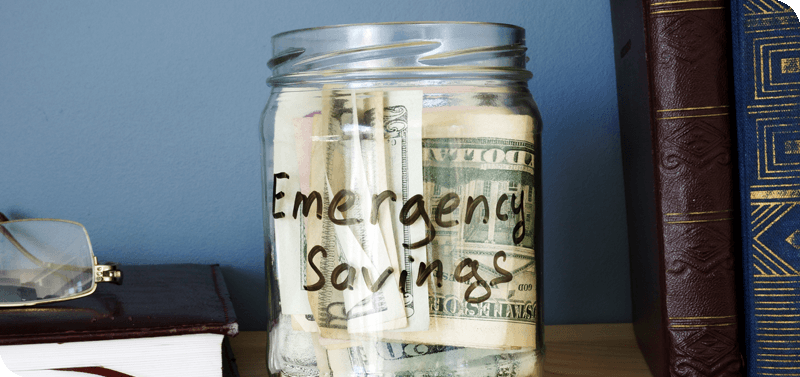
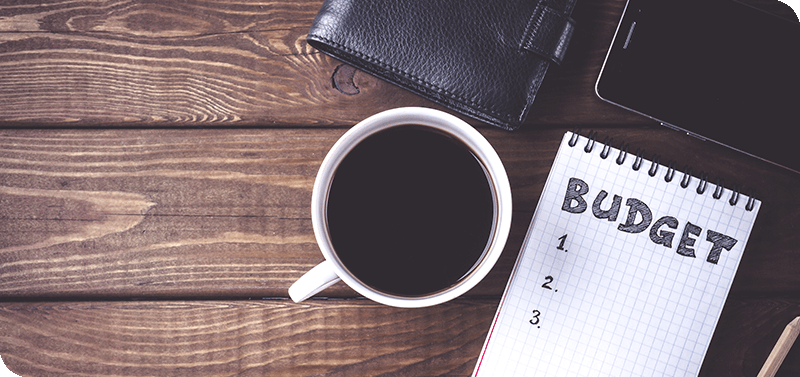

3 Min Read
One of the most effective tools for preventing a large-scale financial disaster is an emergency fund…
Learn about Emergency Funds7 Min Read
The 50/30/20 rule is a simple, practical rule of thumb for individuals who want a budget that is easy, yet effective, to implement…
How to Set Your New Budget3 Min Read
Even if you’re just starting your first real job—actually, especially if you’re just starting your first real job—it’s time to start thinking about retiring…
How to Plan for RetirementPrince George's Community Federal Credit Union does not provide, and is not responsible for, the product, service, or overall website content available at a 3rd party site. We do not endorse the information, content, presentation, or accuracy nor makes any warranty, express or implied, regarding any external site. Our privacy policies do not apply to linked websites.
You should consult the privacy disclosures on any linked site for further information. Thank you for visiting our website.
To help the government fight the funding of terrorism and money laundering activities, federal law requires all financial institutions to obtain, verify, and record information that identifies each person who opens an account. What this means for you: when you open an account, we will ask for your name, address, date of birth, and other information that will allow us to identify you. We may also ask to see your driver's license or other identifying documents.