Fraud Prevention
Working together, we can help to combat identity theft and safeguard your information. Learn about tools and services that can help.
If you believe that you have been a victim of identity theft, please contact us immediately.
| Type | Contact Route |
|---|---|
Lost or Stolen
| Call 301.627.2666 or 800.952.7428 (toll-free) |
| Blocked Debit or Credit Cards | After hours call: 800.237.8990 |
| Bill Payment | Call 301.627.2666 or 866.356.8225 (toll-free) |
| Suspicious Communications (Letter, email, phone call, etc.) | Monday-Friday (9am to 5pm), Saturday (9am to 1pm): Call 301.627.2666 or 800.952.7428 (toll-free) |
| ATM, Debit & Credit Cardholder Dispute Forms | Complete and submit via our Forms page |
Over 17 million people fell victim to ID theft in last year alone. The numbers are alarming and the situations are real. Identity theft happens in a number of ways (online phishing, dumpster diving, skimming, letters and more).
We encourage you check out the following videos to learn more about some scams that exist and how to protect yourself. Your account security is very important to us. Remember, contact us immediately, and please do not respond if you suspect the source of any correspondence.
Keep abreast of changes in your account balance, withdrawal and deposit amounts and manage major activities through Online Banking eLerts. Simply log into Online Banking and select eLerts to create the account alert that you would like to monitor. You will receive an email notification when your account meets that requirement. It’s easy, fast and effective at auto-managing your account.
No more panicking over your lost or stolen Prince George's Community Federal Credit Union debit/ credit cards. Simply lock and manage your card(s) all within our mobile app! This convenient new service gives you the power to deactivate and reactivate your card, set up alerts from various merchants or locations, plus set spending limits. It's as easy as 1-2-3!
Don't have our Mobile app? Visit the Apple Store or Google Play to download it today!
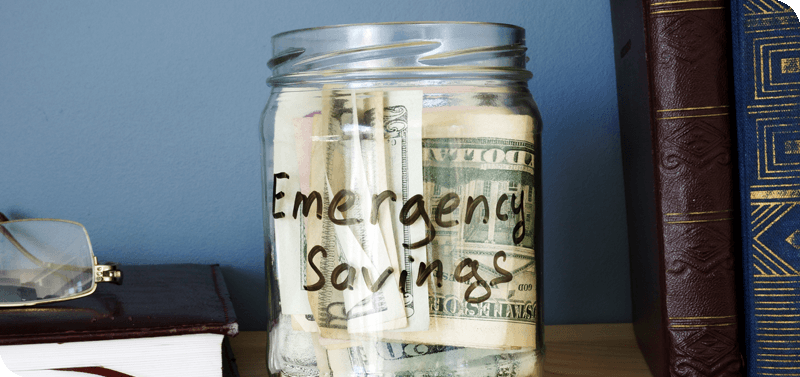
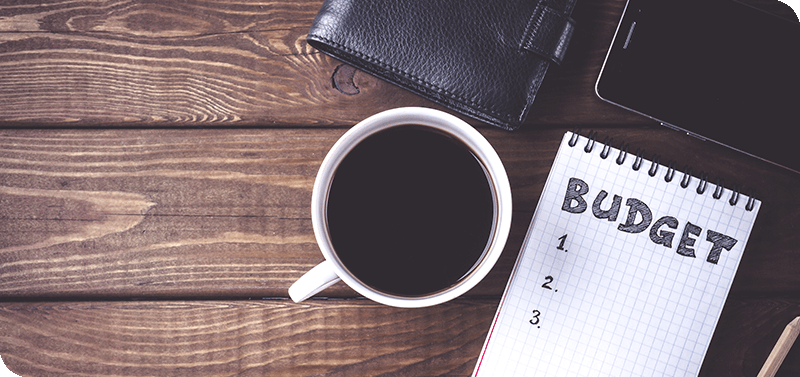

3 Min Read
One of the most effective tools for preventing a large-scale financial disaster is an emergency fund…
Learn about Emergency Funds7 Min Read
The 50/30/20 rule is a simple, practical rule of thumb for individuals who want a budget that is easy, yet effective, to implement…
How to Set Your New Budget3 Min Read
Even if you’re just starting your first real job—actually, especially if you’re just starting your first real job—it’s time to start thinking about retiring…
How to Plan for RetirementPrince George's Community Federal Credit Union does not provide, and is not responsible for, the product, service, or overall website content available at a 3rd party site. We do not endorse the information, content, presentation, or accuracy nor makes any warranty, express or implied, regarding any external site. Our privacy policies do not apply to linked websites.
You should consult the privacy disclosures on any linked site for further information. Thank you for visiting our website.
To help the government fight the funding of terrorism and money laundering activities, federal law requires all financial institutions to obtain, verify, and record information that identifies each person who opens an account. What this means for you: when you open an account, we will ask for your name, address, date of birth, and other information that will allow us to identify you. We may also ask to see your driver's license or other identifying documents.